Any Video converter is a popular video converter Software.Personally i also use AVC to Convert my videos from any format to any format here below are some helpful features of AVC.
Convert Videos Between Any Formats Freely!
Any Video Converter is designed with no limitations and zero costs. It lets you effortlessly convert any video files to any format for FREE!
Supported video inputs:MP4, MPEG, VOB, WMV, 3GP, 3G2, MKV, MOD, M2TS, RMVB, AVI, MOV, FLV, F4V, DVR-MS, TOD, DV, MXF, OGG, WEBM, any 4K video format and more.
Supported video outputs:WMV, MPG, MP4, AVI, ASF, M2TS, 3GP, 3G2, FLV, MKV, SWF, WEBM, HTML5 WEBM, HTML5 OGG, HTML5 MP4 and more.
Supported output device:iPad Air, iPad Mini, iPhone 5S, iPhone 5C, Apple TV, Galaxy S III , Google Android, Kindle Fire HD, Sony PSP, Xbox 360 and more.
Rip and Extract Audio from CDs and Videos
Any Video Converter Freeware is also a free audio CD ripper and video to audio converter which can rip audio tracks from CDs, extract audio tracks, sound or background music from videos. What's more, it supports converting audio files between different formats.
Supported audio inputs & outputs:MP3, AC3, OGG, AAC, WMA, M4A, WAV, APE, MKA, AU, M4B, AIFF, FLAC, DTS and more.
Download Youtube and More
Download online videos in clicks on 100+ sites
This Free Online Video Downloader lets you download videos from Youtube, Facebook, Dailymotion, Vimeo, Metacafe, Howcast, Niconico and other 100+ sites and convert videos and music to any format and burn them to DVD.
Support Downloading YouTube Music Directly
This new function enables you to enjoy the youtube music by downloading them for playback anywhere, and you can convert them to any audio format you want according to your devices as well.

Burning video to DVD or AVCHD DVD
Burn videos to blank DVD disc and play it on any DVD player
Choose DVD video NTSC Movie or PAL Movie according to your TV system. Or you can choose AVCHD 720P Movie(*.m2ts) or AVCHD DVD 1080P Movie(*.m2ts) according to your DVD Player.
With fast burning speed and high output quality, this free DVD creator lets you create a home DVD from any video for play on and standard DVD player or TV with ease! 
Make Video Editing Easy!
It's an easy job to personalize videos and make them special!
Trim video clips, crop video, rotate video, join videos into one. Add subtitles, audio tracks, watermark, special effects. Edit video codecs, dimension, bit rate, frame rate, sample rate, channel, video/audio quality and more.
Just edit your video as you like! 
Now you can download Full version of Any video converter from Here.
Password=www.whatforlearn.blogspot.com
How To Register AVC (any video converter) For Free
Once you download Any V C from above link just extract it because it is in .rar format and then follow me to register any video converter for free.
Method 1:With Key
- Crack folder is also present in our extracted folder.
- Just open it and copy AVCUltimate file.
- Go to the place where you have installed A V converter and paste it.
- Window will say there is already file with same name what you want to do just select Copy and Replace.
So in this way you can activate any video converter.
Don't forget to share it with your friends.






 And fill the form to get start with bidvertiser.When you complete your sign up process you will able to produce money from your blog with this network.
And fill the form to get start with bidvertiser.When you complete your sign up process you will able to produce money from your blog with this network.









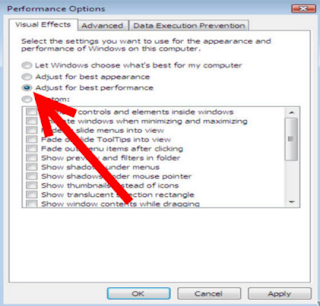






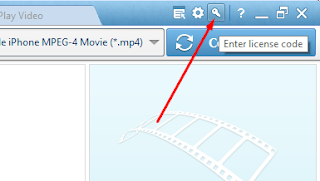



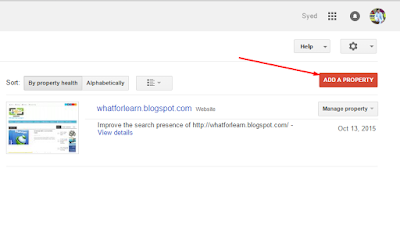


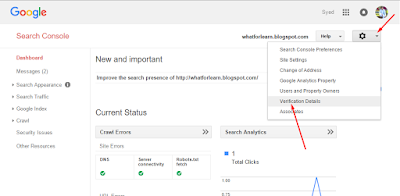



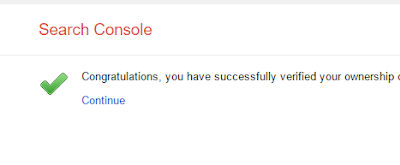
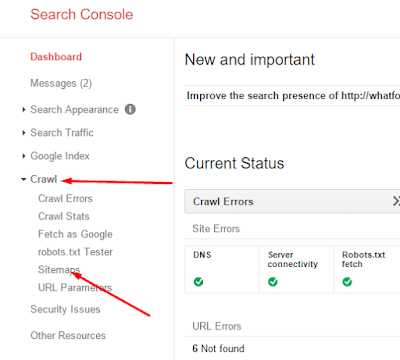


 Hi! I am Shivansh, I am a young addicted Blogger who is founder of Blogger Guiders. I am 14 years old and living in India, Uttar Pradesh, Karwi. Currently, I is studying in 8th grade and running My site.
Hi! I am Shivansh, I am a young addicted Blogger who is founder of Blogger Guiders. I am 14 years old and living in India, Uttar Pradesh, Karwi. Currently, I is studying in 8th grade and running My site.