
To make a free blog is very easy, but to get high traffic on it and make it successful is very hard, but Ithink it is not hard if we learn how to increase blog traffic. So today I am going to tell you some tested tricks and tactics to get traffic to the blog. I also apply all these things on my blog to increase my blog traffic.
Before starting i want to tell you that if you made your blog to make money online then you should try all these tricks to get traffic because more visitors = more money. Lets Start!
#1- Make Your Content SEO Friendly
According to my experience seo is a key of success for bloggers.Try to get organic traffic you can done it by just improving your blog seo and by making your blog contents search engine friendly.I am not going to tell you everything about search engine optimizing If you want to learn about SEO visit our seo leable. But here is a super-quick guide on what you will need to do in order to make contents SEO friendly.To increase blog traffic follow these seo tricks.- Keyword Research: If you want to get organic traffic through search engiens, it’s best to do keyword research before you start writing your content. This way, you can focus on keywords for which a certain amount of search volume already exists – in other words, write toward topics that people are already searching for information about.
- Keyword Optimization: You should know that where and how to use keywords in your content for maximum searchability.
- Content Organization: The content on your blog should be organized in a batter way. This is not only good for SEO, it also helps visitors on your site find other related content easily. (The longer they stay on your site, the better.)
- Content Promotion: Promote your new content by sharing it on social networks and building links to your posts (both internally and from external sites).
#2- Join Communities Where Your Audience Already Gathers
Communities play important role in traffic of blog their are many popular communities on internet with much users.Basically, blogging communities are very good for bloggers to increase traffic on their blog. In communities we can meet and interact with other bloggers and get a good traffic to our blogs. We can share our blog posts with them.There are hundreds of blogging communities.
Advantages
- Meet and build relationship with other bloggers: You can meet with new bloggers and make relation with them.This is very helpful for bloggers.
- Promote your post: You can share your blogs post to the community and increase traffic.
- Can share each other’s stuffs: We can help each other to explore our blogs by sharing
- Bulid back links: Most of blogging communities have good page rank and domain authority. You get some high quality back links from them.
- Higher ranks: When you submit your posts to blogging communities it helps you to get good ranks
- Increase traffic to your blog: if you get some up-votes to your submitted post, you can get good amount of traffic from these blogging communities, the key is to stay active on these communities.
- Get new trends: People share new things every day so you can also learn some new things from them.
#3- Write Guest Posts
Writing guest posts is also a good way to increase traffic on blog. Guest posts means writing posts on any other blog. I'm also writing guest posts to get traffic on my blog. There are a large number of blogs who accept guest posts You can find these blogs at myblogguest.com.
When we write a post on any other blog which already have a massive amount of traffic then when their visitors read your post, maybe they visit your blog if they like your guest posts. By writing contents on other blogs we can get good backlinks to our blogs.
#4- Stay Update On Social Media
One of the best way to increase traffic on blog is social media. We can get a large traffic from social media.I am also enjoying good traffic from social media by just doing following points.
I will also suggest you to do these things to get traffic from social media.
- Get on Twitter. Share your posts with your followers . Add your twitter follow button on your blog to get more followers.
- Make a Facebook page for your blog. This is very good way to build audience on facebook.You should make a facebook page for your blog if already have then very good.Share your blog posts on your blogs page.Add facebook like box on your blog to get likes on your page LIKE OUR PAGE
- Regularly share your content on Facebook. Share your contents regular on Facebook.Join Facebook groups and share in them.Add facebook share button in your posts so your readers will share your posts.
- Ask others to promote your blog via social bookmarking sites, such as DIGG, Stumbleupon, Reddit, and others. You may occasionally do this yourself, but be careful of doing it repeatedly, as some sites penalize sites with multiple submissions from the same user.
- Add social sharing tools on your website. Best tool is Flare, which allows you to combine sharing options via Twitter, Facebook, email, and social bookmarking sites into one tool.
- Add social-powered commenting tool in your blog Best tools are Disqus or IntenseDebate for comments.
#5- Make Internal links
These all are very important to get traffic on blog i am also following these above tricks to increase traffic on my blog.
Have any question or want to know some thing more just ask me in comment box.
Happy Blogging!!!





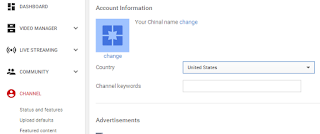











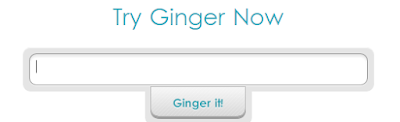
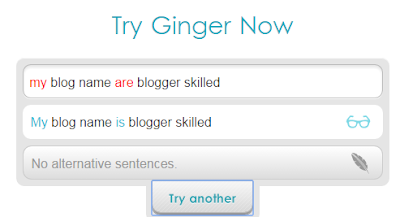



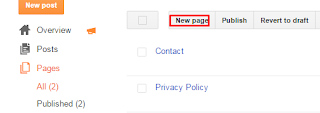

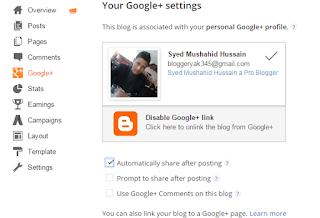
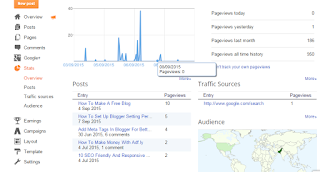
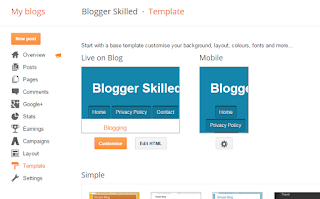
 Hi! I am Shivansh, I am a young addicted Blogger who is founder of Blogger Guiders. I am 14 years old and living in India, Uttar Pradesh, Karwi. Currently, I is studying in 8th grade and running My site.
Hi! I am Shivansh, I am a young addicted Blogger who is founder of Blogger Guiders. I am 14 years old and living in India, Uttar Pradesh, Karwi. Currently, I is studying in 8th grade and running My site.