So the question comes in our mind how do it quickly, here are the basics of how blog or website content is crawled and indexed and also some great ways to get the Googlebot to your website or blog to index your content sooner rather than later. I think first of all you should learn about term index, crawl and Googlebot. Just below here you can read about them.
What is Googlebot, Crawling, and Indexing?
Difference between these G.B crawling and indexing are given below.
- The Googlebot is a software that Google sends to our blogs and websites to collect information about documents or contents on the web to add to Google’s searchable index.
- The process of getting new information about any blog or website and send them back to Google, done by the googlebot this process is known as crawling. The Googlebot finds what to crawl using links.
- When the G.b collect new info from web by their crawling activity then they show new contents or posts of blog in their search engine this process of showing posts in S.Results is indexing.
So how does the Search engine find new posts on your blog and index them in search results? It is done when we submit our blog and blog site map on S.E.
How To Submit Blog On Google Search Engine
To add blog on Google search engine just follow the below steps.
Congratulation we Done !!!!.
Now google will start indexing your blog in search results and you will get valuable traffic from Google search engine.
- First of all go to Google webmaster tool
- Sing in here with your gmail account if you have no gmail account,make new one.

Sing in To Webmaster - Now click on Add property to add your blog or website.
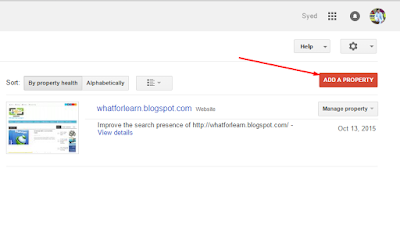
Click on ADD property
- When you click on it new popup box will open just past url of your website or blog here and then click on continue.

Add blog url
We have added our blog on Google Search engine.But you need to verify it so read the below paragraph to verify your property.
This is most important step to index your blog on google search engine to do this step you need to follow the lines given below.Verify Your Blog On Google
- Go to Your blog dashboard by clicking on the url of your blog as shown in image.

Click on url of blog or website - Dashboard of your blog on webmaster will open, Just click on the gear button which is on the top right side of screen.
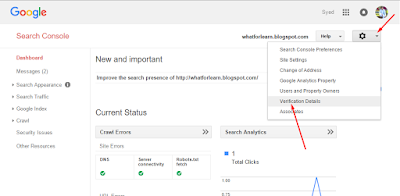
go to gear then on verification detail - Drop down menu will open go to verification detail and then click on Verify using a different method.
- If your blog is on Blogger/Blogspot platform select HTML Tags .

Copy meta tags - They will provide a meta tags just copy them and paste them just below to <head> tag of your blog template.And then save template.

paste tags below <head> - Now again go to webmaster and click on verify to complete verification process.

- Page will reload and you will see congratulation message.
Google will start indexing your blog's posts now but you need to submit your blog sitemap on google so the googlbot can crawl and index your blog's contents easily.
How To Submit Blogger Blog Site Map On Google
There are many platforms to start blogging and i can't wright about every platform to submit blog site map if you are using blogger/Blogspot hosting then well and good and keep following me to learn how to submit blog site map on G.Search Engine.
Blogger make sitemap for their blog's automatically so you don't need to make it you just have to submit it.
Blogger make sitemap for their blog's automatically so you don't need to make it you just have to submit it.
Steps To Submit Site Map
- Go to Google webmaster.
- Now Go to your blog dashboard on webmaster by clicking on it.
- Click on Crawl and then on Sitemap.
- Then click on ADD/Test Sitemap.
Congratulation we Done !!!!.
Now google will start indexing your blog in search results and you will get valuable traffic from Google search engine.
How to Get Your New Blog Index Quickly
When you done the all above steps, It will take some days to index blog by google in some case it may take several weak. So here below are some tricks and easy ways to index your blog on google search engine quickly.
- Setup Your RSS with Feedburner – Feedburner is RSS management tool own by Google.Login and submit your blog’s URL or RSS feed URL into the “Burn a feed” field. In addition to this your sitemap will also notify Google about new posts on your blog so they will also index automatically.
- Submit to Blog Directories – TopRank has a huge list of sites you can submit your RSS feed and blog too. This will help you to make back links. If you can't start with all them, at least start with Technorati because it is also top directorie. Once you have a good amount of content, also try Alltop.
- Install Google Analytics –You should install G.Analytics on your blog to track your visitors location it will also help Google to index your Blog.
- Create Social Profiles – Crawlers get to your site via links. One way to get some quick links is by creating social networking profiles for your new website or adding a link to your new website to pre-existing profiles.
- Guest Posts – Again, to help in the back link building process, get some more links to your new website by submitting guest posts to blogs in your niche. Always write quality contents not Spamy spamy posts will damage your SEO.
Once your blog is index by google you will enjoy traffic on your blog from google search engine.
If you have any problem or want to suggest any thing about how to index blogger blog on google please comment below.
If you have any problem or want to suggest any thing about how to index blogger blog on google please comment below.


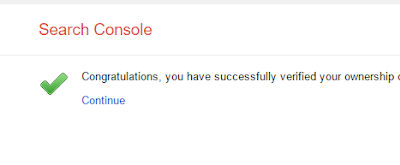
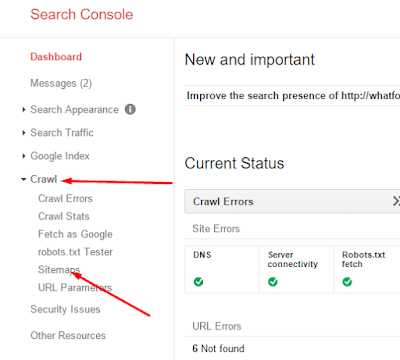


 Hi! I am Shivansh, I am a young addicted Blogger who is founder of Blogger Guiders. I am 14 years old and living in India, Uttar Pradesh, Karwi. Currently, I is studying in 8th grade and running My site.
Hi! I am Shivansh, I am a young addicted Blogger who is founder of Blogger Guiders. I am 14 years old and living in India, Uttar Pradesh, Karwi. Currently, I is studying in 8th grade and running My site.
test comment 2
ReplyDelete